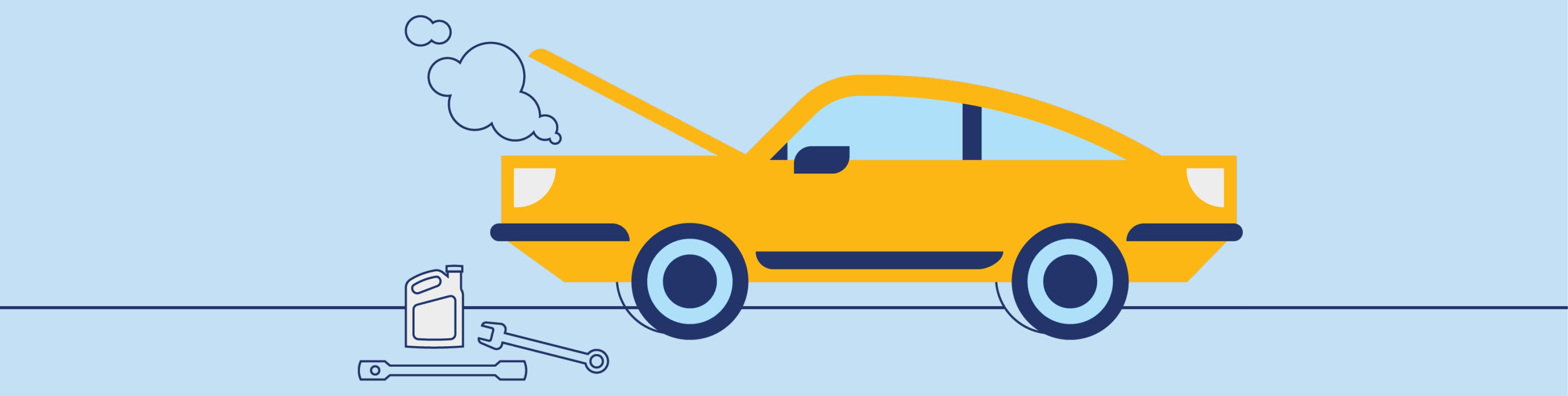Build Your Emergency Funds
This Coach shows people that the amount needed in an emergency fund is unique to individual circumstance. By asking users to enter details about their own personal finances, the Coach can show them exactly how much money is recommended that they put away in case of an emergency.
Promote this Coach in your wellness center! Download ready-to-use social media files, web banners, and trifold brochures below.
Social Media Posts
Use these social media posts for promoting the Banzai Coach in your organic (non-paid) posts. It's important to remember to keep Facebook/Twitter posts at about 80 characters in length before using hashtags, and Instagram captions to about 140 characters. Feel free to use the suggested hashtags to supplement and remember to insert a link to your co-branded version of the Build Your Emergency Funds Coach on Facebook and Twitter.
Note: Instagram captions do not support hyperlinks.
-
Facebook/Twitter Post 1: Saving money for a rainy day will set your mind at ease. Learn how with the Banzai Coach.
-
Instagram Post 1: Saving money for a rainy day is a great way to set your mind at ease. Let the Banzai Coach on our website show you how.
-
Facebook/Twitter Post 2: Are you prepared for a financial emergency? Not sure where to start? Try the Banzai Coach!
-
Instagram Post 2: Are you prepared for a financial emergency? Not sure where to start? Use the Banzai Coach on our website to start your journey to financial wellness!
-
Facebook/Twitter Post 3: It only takes 5 minutes to plan for financial emergencies when you use the Banzai Coach.
-
Instagram Post 3: It only takes 5 minutes to plan for financial emergencies when you use the Banzai Coach, so why not start today? Try it out on our website!
Recommended Hashtags: #teachbanzai #financialliteracy #personalfinance #moneymatters #financialgoals #financialwellness #beprepared #selfreliance
Social Media Image Dimensions:
-
Instagram & Facebook Images: 1080x1080px (i.e., a square)
-
Twitter Images: 1024x512px (i.e., a rectangle)
The corresponding images are in folders based on their size for each platform. Get access to them below:
Download FilesWeb Banners
We included banners at twice the resolution for added clarity. Make sure to include a hyperlink to the Build Your Emergency Funds Coach in your Wellness Center when using this feature.
Web Banner Dimensions:
-
1x: 300px x 250px, 300px by 100px, and 160px by 600px
-
2x: 600px x 500px, 600px by 200px, and 320px by 1200px
Web Banner Design Suggestions:
- Avoid resizing to a larger image.
Trifold
This trifold is a great accessory for your branch's lobbies or desks. Hand it out at conferences or encourage your employees to share it with account holders who express concern about potential loss of income. We recommend that you personalize this trifold with your logo, number, etc., using the font provided in the download folder.
For best results: Download the Banzai font located in the marketing folder and use that while customizing each resource.
Trifold Dimensions:
-
11" by 8.5" unfolded, 3.6875" by 8.5" folded
-
0.125" bleed
Trifold Design and Print Suggestions:
- Install all fonts in the [Document fonts] folder.
- Replace [Your Logo Here] on the front cover.
- Replace [YOURSUBDOMAIN] and [YOURNUMBER] on the back cover.
- Replace [YOURSUBDOMAIN] on the inner right panel.
- Replace [YOURSUBDOMAIN] and [YOURNUMBER] on the inside footer.
- Consider printing on 70-80# gloss or matte, full-bleed.
File Contents
The download at the top of this page includes a variety of files. Let's break them down:
-
Document Fonts: As a customizable brochure, this asset comes with the option to install the Banzai font for a more cohesive editing process.
-
InDesign File (.indd): Use this file to customize the brochure with your logo.
-
Print Pdf (.pdf): A file type best used for printing and handing out.
-
Standard Pdf (.pdf): A file type that's best used to share digitally—send it out in an email or social media campaign.
-
Social Media Images (.jpg): Digital images that can be used throughout social media or other marketing campaigns.