Trifold Brochures Overview
This file contains four resource-focused brochures. Feel free to share any of these brochures with business partners, employees, and account holders.
Download All FilesCourse Trifold
Shows people that you're dedicated to bringing financial literacy products to every home in your community. Share it with business partners, employees, and account holders.
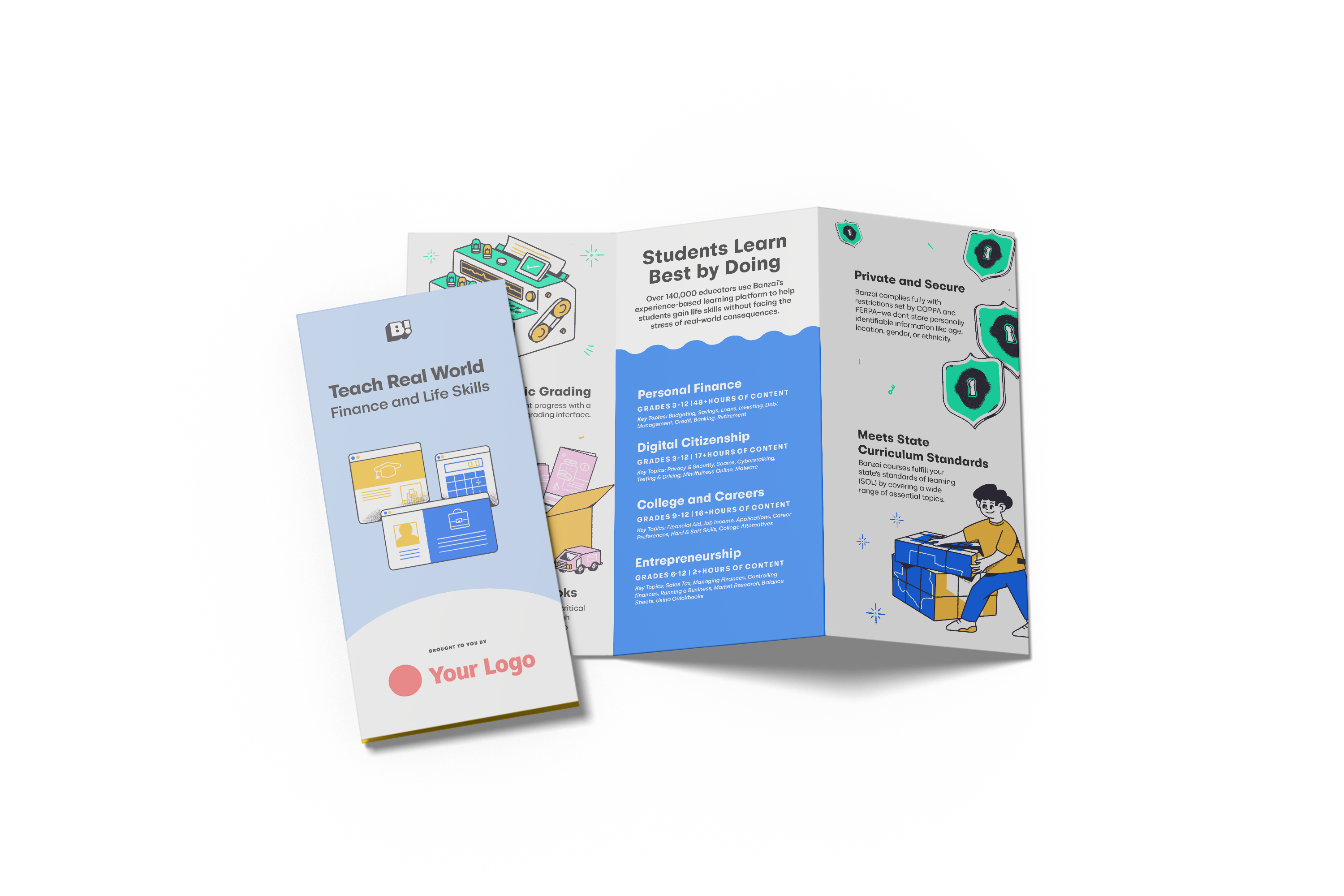
Junior Course Trifold
Focuses on the financial practice players get as they go through Banzai Junior, explaining that this course helps people—ages 8-12—make spending decisions as they learn basic budgeting and borrowing skills.
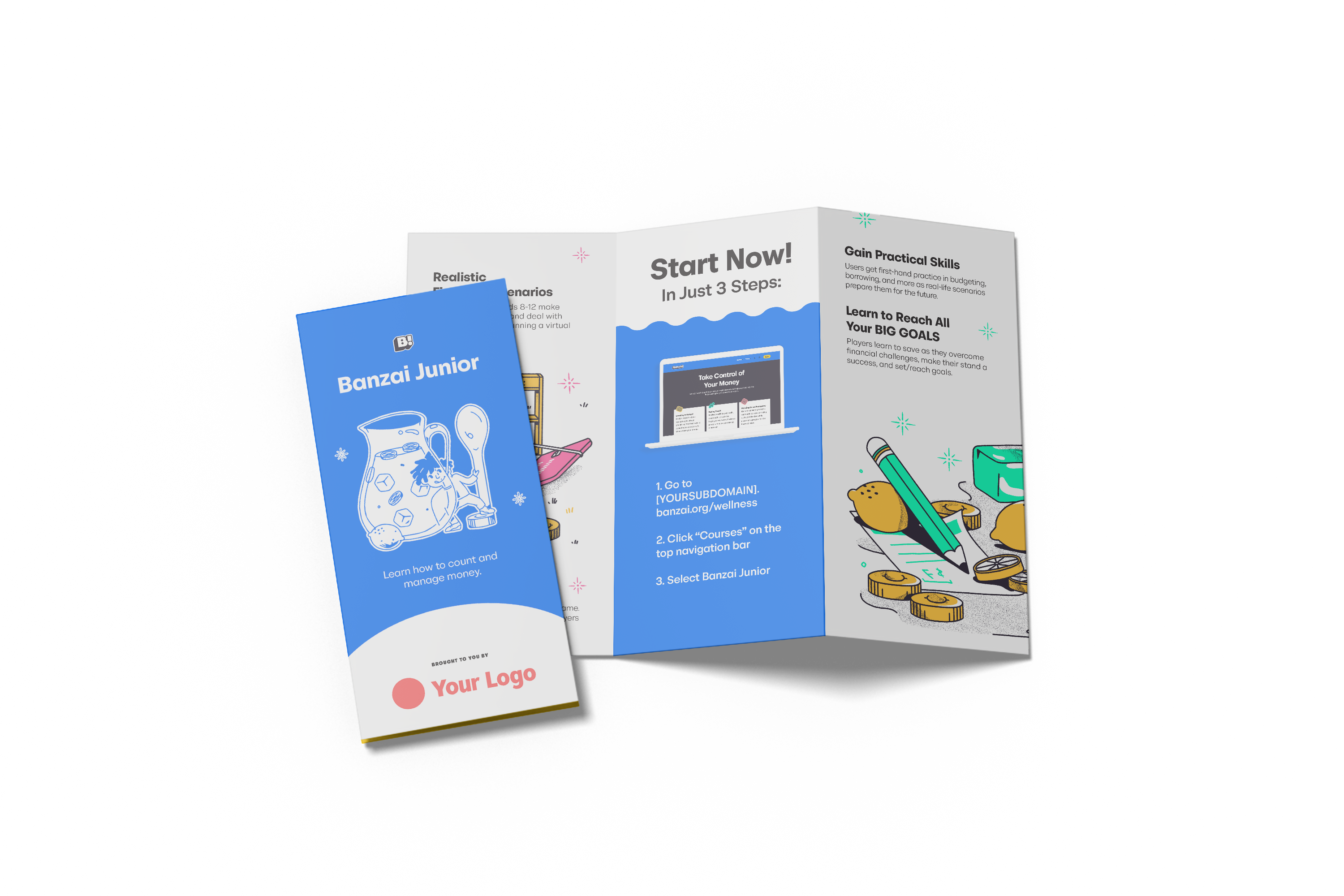
Teen Course Trifold
Breaks down how users learn while playing through Banzai Teen while highlighting key takeaways of the course. This brochure also demonstrates shows that players get first-hand practice using credit cards & checking accounts and envelope budgeting.

Plus Course Trifold
This trifold gives people an overview of what users learn by playing through Banzai Plus, explaining that users get a taste of what it means to handle a budget while dealing with unique setbacks.

How It Works—Design and Print Suggestions:
Once you've opened a brochure in your company's preferred design software, follow these steps.
- Install all fonts in the [Document fonts] folder.
- Replace [Your Logo] on the front cover.
- Replace [YOURSUBDOMAIN] and [YOUR ORGANIZATION] on the back cover.
- Replace [Your Logo], [YOUR ORGANIZATION], and [YOURSUBDOMAIN] on inner-right flap.
- Recolor all red text on the inner-right flap (should be colored #282B33).
- Consider printing on 70-80# gloss or matte, full-bleed.
File Contents
The download above includes a variety of file types. Let's break them down:
-
IDML (.idml): This is an exchange file format. You can open and edit this file in older versions of InDesign, XPress, Affinity Publisher, etc.
-
INDD (.indd): This file is ready to be opened and edited in InDesign for those who use the Adobe Suite.